
Derelict Mystery
A downloadable Experience for Windows

VR Gameplay Video Available -->
Created for DES350 Game Art and Engines. Derelict Mystery is an experience inspired by the Moon tarot card. It can be played in Virtual Reality with motion controllers (probably only works for OculusVR, sorry) OR you can play it traditionally with a keyboard and mouse. In Derelict mystery you play as the lone surviving pilot of a mysterious event which wiped out the rest of your fleet. In this experience you can pilot a starship to help you explore. You can use your star ship to explore a field of ice asteroids surrounding an unknown planet. Among them you will find derelict star ships from your former fleet. Explore these derelicts to discover technology modules. Pick them up and take them back to your ship to uncover the mystery of the destruction.
Thank you for taking a look at my experience! :)
(Created by Ryan Kilmer)
You can watch a gameplay video of the Virtual Reality version of the game which can be found here (The recording software caused the audio to be much louder than it is in game): https://www.youtube.com/watch?v=E4Zn5DEsKkE
Movement Controls (Traditional):
- Move = WASD
- Float Up = Spacebar
- Float Down = Left Shift
- Pick Up Items = Touch them with your body
- Press Buttons = Push your hand up against the buttons.
Star Ship Controls (Traditional):
While standing next to your controls:
- 1 and 2 = Set speed to faster or slower
- Q and E = Turn left or right (turn speed is dependent on ship speed)
- Left and Right Click = Rotaet engine. This will rotate the large thruster engine located outside the right of the ship. Depending on which way it is facing your ship will travel in that direction.
Other Controls:
- Quit Game = Escape
Movement Controls (Virtual Reality):
Teleportation (Right Hand):
- Hold B on your right motion controller and point to your teleport destination.
- Press A on your right motion controller(after the tutorial portion of the experience) to teleport directly to your star ship.
Smooth Locomotion (Left Hand):
- Use the thumbstick on your left motion controller to move around.
- Press Y/B on your left motion controller to float up
- Press X/A on your left motion controller to float down
Star Ship Controls (Virtual Reality):
- The left red stick is the throttle. Grab it and push it forwards or backwards to set the speed of the ship to faster or slower.
- The right orange stick is the engine rotator. Grab it and push it forwards or backwards to otate the large thruster engine located outside the right of the ship. Depending on which way it is facing your ship will travel in that direction.
- To turn your starship left or right grab the right orange stick and use the thumbstick on your right motion controller.
Other Controls (Virtual Reality):
- Use the grab button to pick up things or grab things.
- Use your hands to press buttons like you would in real life.
Credits:
Created by Ryan Kilmer
Music by Stellardrone https://stellardrone.bandcamp.com/
Voice Lines generated using fifteen.ai https://fifteen.ai/app
| Status | Released |
| Platforms | Windows |
| Author | LemonLimeLife |
| Genre | Adventure |
Install instructions
1. Download .zip file.
2. Unzip .zip file.
3. Open DerelictMystery folder
4. Open RyanKilmer_Moon.exe
5. Play game (maybe have fun?) To close the game while playing it press Escape.
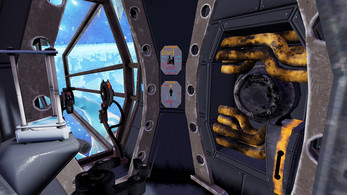


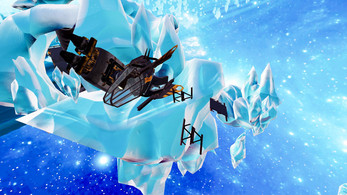


Leave a comment
Log in with itch.io to leave a comment.